NVS Seacast
Loading |

Share My View
Layers
Platforms
Layers
Tide Tables
Forecast Arrows
Forecast Overlays
Platforms
Show Platforms On Map | ON OFF |
Settings
Units
Determines the format in which units are displayed.
Common | °F, ft, ft/s, Hg, etc. |
Scientific | °C, m, m/s, mbar, etc. |
Lat / Lon Format
Determines the format in which latitude and longitude are displayed.
DDD.dddd° | 44.5226 |
DDD° MM' SS.ss" | 44° 31' 21.36" |
DDD° MM.mmm' | 44° 31.356' |
Plot Y-Axis
Determines if plots use a common y-axis for all plots of the same measurement, or if each plot uses a y-axis based on its values.
Global | |
Local |
No Asset Data for Selected Time
Determines what to do when newly selected asset does not have data at the selected time.
Always Ask | |
Select Closest Data Point | |
Do Nothing |
Overlay Value Locations
Determines the location of numeric labels on map overlays. Only applicable to overlays that have value layers.
Geographical Features | |
Grid Points |
Click to Create Places
Determines if map can be clicked once or multiple time to create places.
Once | |
Multiple |